FOREGROUND_SERVICE_MICROPHONE Permission
Learn how to declare and manage the FOREGROUND_SERVICE_MICROPHONE permission in the Google Play Console.
Overview
The Signed Call™ Android SDK requires the FOREGROUND_SERVICE_MICROPHONE permission to enable real-time audio processing during VoIP calls. This permission is necessary for the following:
- Ensures seamless audio transmission during active VoIP calls, even when the app runs in the background.
- Enables a foreground service to manage microphone access without interruptions consistently.
- Enhances the calling experience by reducing latency and maintaining high-quality audio.
Google Play Console Declaration
When submitting an APK, the Google Play Console requires you to declare the usage of the FOREGROUND_SERVICE_MICROPHONE permission.
To declare the FOREGROUND_SERVICE_MICROPHONE permission, follow these steps:
- Go to Page Policy in Play Console, and select App Content.
- Search for the
Microphonepermission from the listing inForeground service permissions page. - Check the Background audio input checkbox.
- Enter the Video link demonstrating the usage and a description.
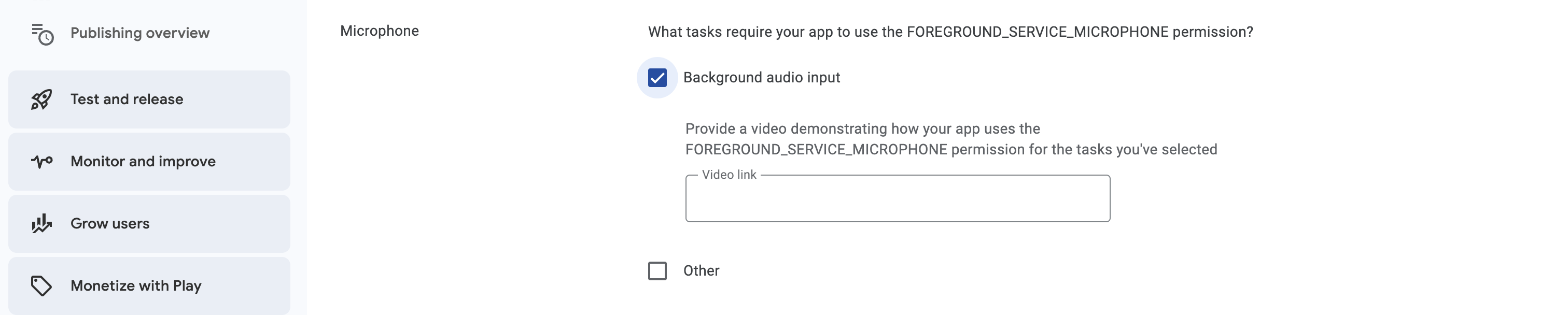
Usage Declaration for the Permission
You can refer to the suggestions listed in the section below to share the video link.
Video Demonstration
As a part of the declaration, you must submit a video demonstrating how to use the FOREGROUND_SERVICE_MICROPHONE permission. The video must include the following:
- An ongoing VoIP call where the foreground service actively uses the microphone, with the ongoing call notification displayed in the notification tray.
- The app runs in the background while maintaining microphone access for uninterrupted audio communication.
If you have any questions, contact CleverTap support for further assistance.
Updated 3 months ago
